How to adjust the weighing unit of an digital scale?
In daily commercial use, electronic scale need to be equipped with different units for weighing according to specific needs. For example, wet markets, supermarkets, and other places require weighing in units of "jin", while warehouse and wholesale areas need to use "kilograms" for weighing. Some precise areas even require weighing in "grams". So, how do you adjust the weighing unit of an digital scale?
Taking the Newton force pricing scale Q1P as an example:
To change the display specifications of the menu bar on the pricing electronic scale, you need to enter the internal settings.
In weighing mode, simultaneously press the [zhil] key and the [1] key for specification calibration and weight calibration (the calibration switch must be in the CAL_ON position)
Specification correction
The [Zero] and [Tare] buttons are used to select the cursor position, while the first and second numerical values are used to change the weighing specifications,
Input numerical values using the numeric keys, select "Set", and note that specific values correspond to different units and precision specifications. Please refer to the values below.
Press the [M+] button to confirm the changes and enter the weighing calibration interface.
Press the button to directly input the weight value that needs to be corrected,
Place the weight value on the display screen, which is flashing, (at this time, a 500g weight is used for calibration)
Press the [M+] button to complete the calibration, return to the weighing mode, and you can see the changed digital scale unit.